Draining your Samsung Heat Pump Smart Dryer
![]() Please Note: The information on this page is for Australian products only. Models, sequences, error codes or settings will vary depending on location and/or where the product had been purchased. To be redirected to your local support page please click here.
Please Note: The information on this page is for Australian products only. Models, sequences, error codes or settings will vary depending on location and/or where the product had been purchased. To be redirected to your local support page please click here.
Samsung Heat Pump Smart Dryers come with a water tank to drain water, which is recommended for you to empty after each use to prevent leaks. However, you can also choose to install the long drain hose provided to use as an extension to the main drain hose.
Follow the guide below to see how you can drain your heat pump dryer with or without using the water tank.
Emptying the Water Tank
The built-in water tank will be used by default to drain condensed water, and it is recommended for you to empty it after each use to prevent leaks.
*If you have a LED type control panel, the "Empty the Tank" alert can show up as the following icon: ![]()
Note: If the dryer displays the “Empty the tank” message and stops while drying is in progress, empty the water tank and tap and hold ![]() (Start/Pause). The “Empty the tank” message will disappear, and the dryer will resume drying.
(Start/Pause). The “Empty the tank” message will disappear, and the dryer will resume drying.
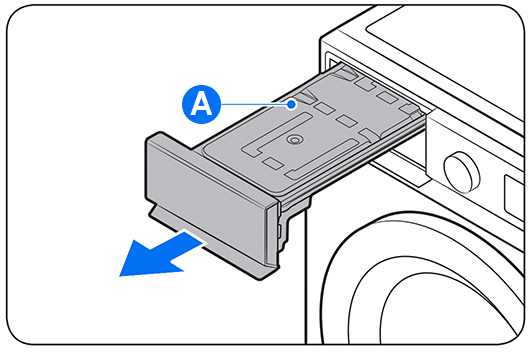
CAUTION: Take caution when removing the full water tank. It is very heavy and can cause injury if you drop it.Slowly remove the water tank using both hands while keeping the tank at a level.
Mix some neutral detergent in lukewarm water. Fill the water tank with the mixture through the drain hole (B) and leave it for 30 minutes. Then, rinse the tank with clean water and completely dry it.
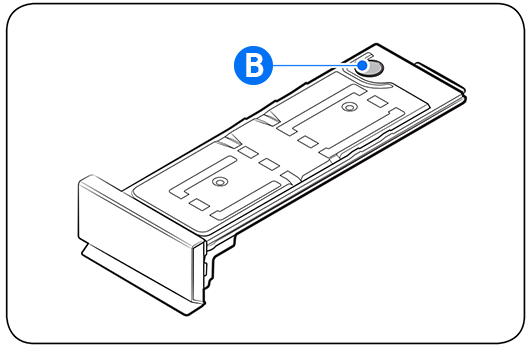
Draining Without Using the Water Tank
Note: As a factory default, the dryer is set to use the built-in water tank to drain condensed water.
It is strongly recommended to connect the drain hose to your drainage system. If the drain hose connected on the dryer is too short to reach the drainage system, use the provided accessory hose (long drain hose).
Use the built-in water tank only if you cannot connect the drain hose to a drainage system.
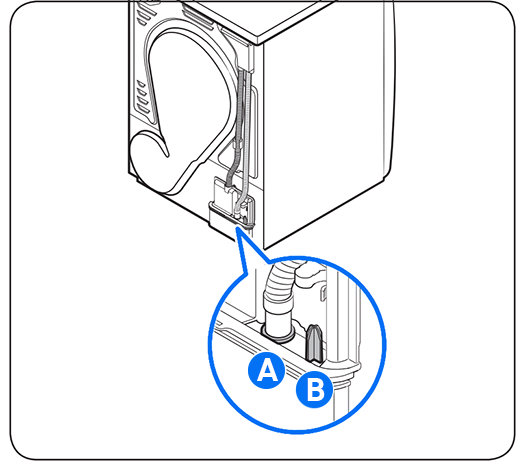
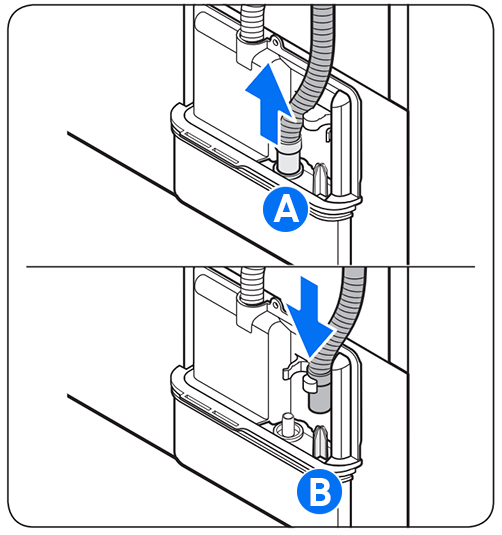

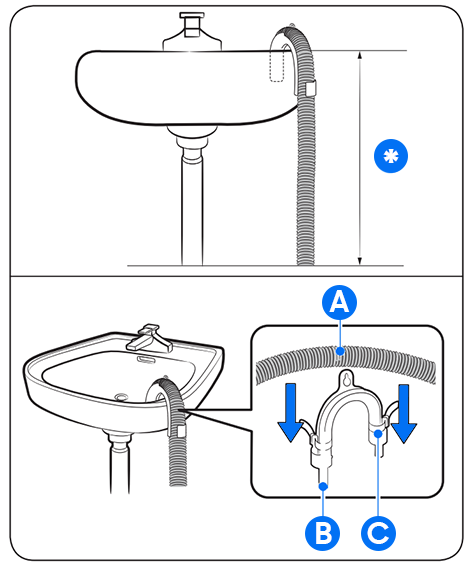
CAUTION:
- Do not extend the drain hose. Water may leak from the connected area. Use a long drain hose.
CAUTION:
- To prevent water leak, make sure to connect the hose and the connector firmly.
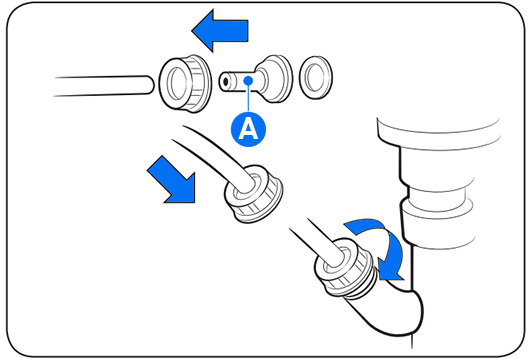
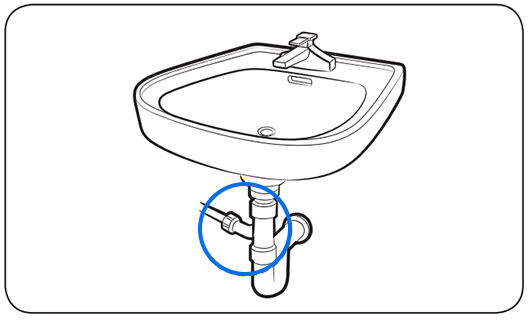
For further assistance, please contact our Chat Support or technical experts on 1300 362 603. To find your Samsung product's User Manual, head to Manuals & Downloads.
Thank you for your feedback!
Please answer all questions.