Using and Maintaining the Autofill Water Jug in your Samsung Fridge
![]() Please Note: The information on this page is for Australian products only. Models, sequences or settings will vary depending on location and/or where the product had been purchased. To be redirected to your local support page please click here.
Please Note: The information on this page is for Australian products only. Models, sequences or settings will vary depending on location and/or where the product had been purchased. To be redirected to your local support page please click here.
There's nothing as refreshing as a cold glass of water on a hot summer's day - or any day really. The Autofill water feature on selected Samsung fridges* allows you not only water but add fruit and tea infusions in the water jug. That way, cold and/or infused water is always ready for you in the AutoFill pitcher perfectly tasty in your flavour preferences.
If you are experiencing troubles with autofill, head to our page Autofill Water Jug Does Not Fill.
*The AutoFill Water Jug is available on the following refrigerator models: SRF9300BFH, SRF9700BFH, SRF7300BA, SRF7300SA, SRF7400BB, SRF7500BB, SRF7500SB, SRF7900BFH

Note:
- We recommend consuming fruit infused water within 24 hours. After that, the infused water can spoil over time.
- You must clean the water pitcher after you have consumed the infused water. Also clean the water pitcher if you haven't used it for a long time.
Autofill Water Jug Components
The components of the autofill water jug include:
01. Lid
02. Infuser holder
03. Infuser
04. Body


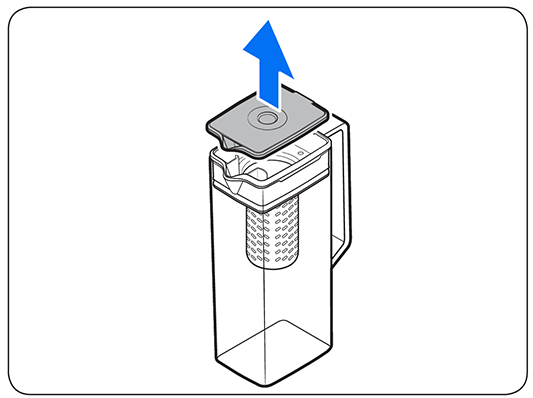
Note:
- If you want to keep the infused water in its initial concentration, turn the Autofill Pitcher function off.
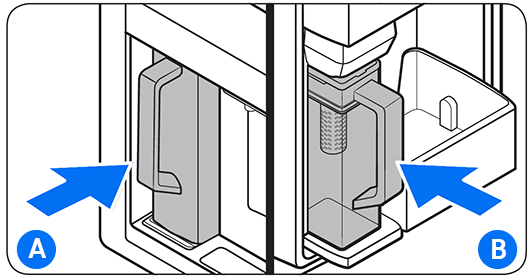
• On regular fridges: Touch and hold Auto Water Fill on the control panel until ON lights up. On some models, this is a secondary function of the Fridge button and is called Autofill Pitcher (3 sec). To activate it, just touch and hold the Fridge button for 3 seconds.
• On Family Hub fridges: Enable the Auto Water Fill feature using the Family Hub's panel. Tap Apps > Fridge Manager > Fridge Settings > Auto Water Fill.
A. Type A models
B.Type B models
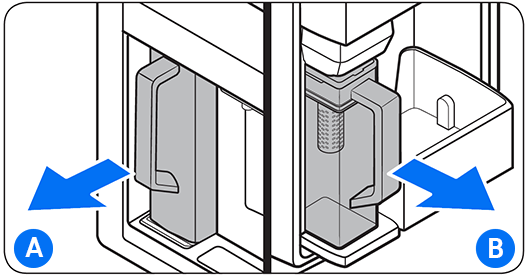
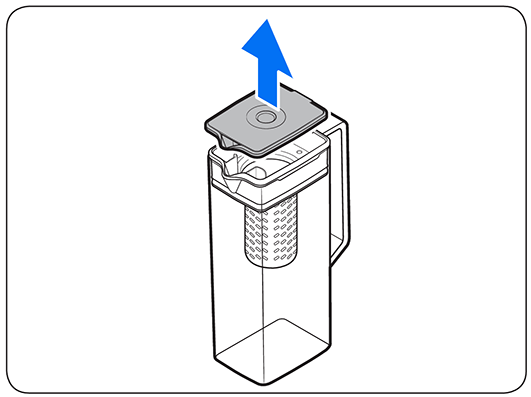
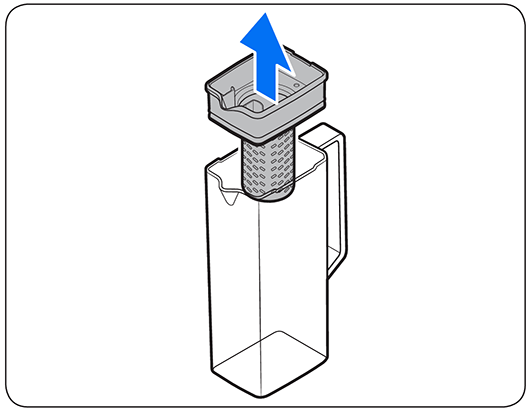
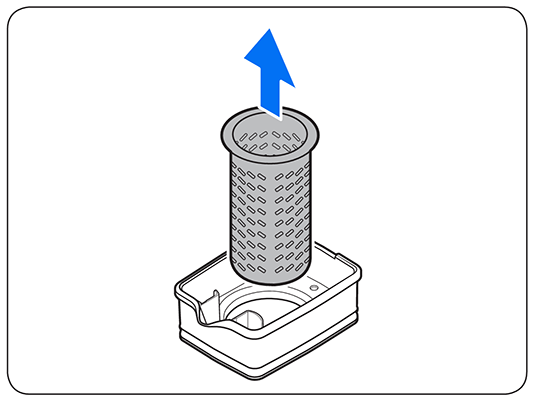
Note:
- The water pitcher and lid are not microwave or dishwasher safe and can melt or deform if exposed to heat (including hot water). Please hand wash in cool or warm water as necessary.
For further assistance, please contact our Chat Support or technical experts on 1300 362 603. To find your Samsung product's User Manual, head to Manuals & Downloads.
Thank you for your feedback!
Please answer all questions.