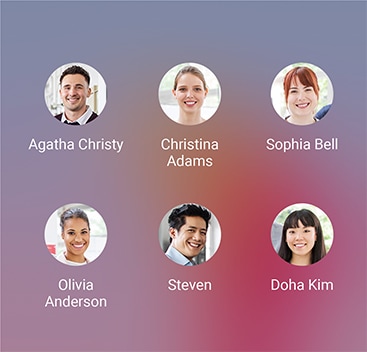- *Image simulated for illustrative purposes. Actual UI may be different.
Move data fast and easy with Smart Switch
Galaxy AI is here
Welcome to the era of mobile AI. With Galaxy Z Flip5 in your hands, you can unleash whole new levels of creativity, productivity and possibility — starting with the most important device in your life. Your smartphone.
Epic, just like that.
An extreme closeup of a folded Galaxy Z Flip5 seen from the Flex Window and bottom frame. Zooming out, the device opens to stand like a tent.
Flex Window. The largest Cover Screen on a Galaxy Z Flip yet*
Galaxy Z Flip5 debuts a 3.4-inch Flex Window built for self expression.6 Compact and eye-catching from every angle, this foldable is as versatile as it is portable.
*When compared with Galaxy Flip4.
*Image simulated for illustrative purposes. Actual UI may be different.
One size fits all pockets*
Our most compact Galaxy Z Flip yet*** folds down tight to slide as easily into your pocket as it does into your hands.9
*Measures 165.2 x 71.9 x 6.9 mm when unfolded and 84.9 x 71.9 x 15.9 ~ 17.1 mm when folded.
**Image simulated for illustrative purposes. Actual UI may be different.
***When compared with Galaxy Flip4

Choose from four colours inspired by nature
Find your vibe in a world of futuristic colour schemes inspired by the natural world: Mint, Graphite, Cream, Lavender.10
*Image simulated for illustrative purposes.
Online exclusive colours that evoke urban nature
Add an extra pop of personality to your device with exclusive urban colours you can only find on Samsung.com: Gray, Blue, Green and Yellow.10
*Image simulated for illustrative purposes.
Online Exclusive

Camera. The best selfie experience on a Galaxy smartphone yet*
*When compared with Galaxy Flip4.
Capture stunning selfies with FlexCam and make any angle your best yet. No matter which camera you choose, Galaxy Z Flip5 makes it easy. Now all you have left to do is master the art of the pose.
Front Camera selfies. Lookin' sharp
Unfolding to the Front Camera gives your selfie skills a major upgrade. Forget the days of hazy front-facing shots. Super Clear Lens keeps photos crisp and even reduces flare from bright lights behind you.

Three Galaxy Z Flip5 devices each feature different colourfully customised Flex Window interfaces.
Meet the 3.4" Flex Window
*Image simulated for illustrative purposes. Actual UI may be different.
-
Reply to messages with a QWERTY keyboard, make calls, check the weather forecast and even pull out your wallet — all from a big, bright Flex Window.6,19,20 Now featuring more clock faces and crisscross gestures you know from across the Galaxy ecosystem.
*Image simulated for illustrative purposes. Actual UI may be different.
Cross gestures are used to navigate various apps and widgets on the Flex Window. On the home screen, swiping to the right pulls up Notifications. Pulling down reveals the Quick Panel. Returning to the home screen, a swipe to the left toggles through widgets, like Samsung Health Steps and a Calendar with interactive menu features. Finally, swiping up from the home screen opens Samsung Wallet.
-
And no matter how many widgets you use, you'll never get lost in the shuffle with Multi Widget View.
*Image simulated for illustrative purposes. Actual UI may be different.
Pinching in diagonally from the home screen opens Multi Widget View, which is a tiled representation of installed widgets. Pinching out returns to the home screen. A swipe left opens the Calendar app. Pinching in diagonally from the app returns to Multi Widget View, which can be scrolled through and used to navigate to another app, like Galaxy Wearable. Finally, a swipe up returns to the home screen.
Customise the Flex Window just the way you like it
Impressive battery life22 Listen up to 57 hrs*7 Watch up to 20 hrs*7
*Actual battery life varies by network environment, features and apps used, frequency of calls and messages, the number of times charged, and many other factors. Estimated against the average usage profile compiled by UX Connect Research. Independently assessed by UX Connect Research between 2023 06 19 2023 06 29 in US with pre release versions of SM F 946 under default setting using LTE and 5 G Sub 6 networks
Backed up by a powerful processor, this 3700mAh (typical) battery is even more efficient, stretching out the charge so you can keep binging movies or gaming late into the night.23 Need extra juice? Enable low power mode to keep the fun flowing.
The most powerful processor on Galaxy foldables yet
*When compared with Galaxy Flip4
The new Snapdragon® 8 Gen 2 Mobile Platform for Galaxy takes you to a whole new level of power.24 Experience smoother graphics, faster AI and improved battery performance.
*AP performance improvements shown compared to Galaxy Z Flip4. Actual performance will depend on user environment, conditions and pre-installed software and applications.
GPU
NPU
CPU
*AP performance improvements shown compared to Galaxy Z Flip4. Actual performance will depend on user environment, conditions and pre-installed software and applications.


Switch, upgrade and trade. It's all easy
Take it for a spin
*Online exclusive colours only available on Samsung.com.
Frequently Asked Questions
-
Galaxy Z Flip5 is available in Mint, Graphite, Cream and Lavender.10 Gray, Blue, Green and Yellow are exclusive colours found only on Samsung.com.10
GO TO COLOURS -
-
Galaxy Z Flip5 is equipped with a 10MP Front Camera with a wider angle than Galaxy Z Flip4. On the other side, it features a 12MP Ultra Wide Camera and 12MP Wide Camera. Improved hardware — like the Super Clear Lens — and software — like adaptive VDIS — work together to deliver crisp and colourful photos, selfies and videos.25
GO TO CAMERA -
Galaxy Z Flip5 is 71.9 millimeters wide, 165.1 millimeters long and 6.9 millimeters thick when unfolded.32 Folded, it is 85.1 millimeters long and 15.1 millimeters thick. Though width is the same, Galaxy Z Flip5 is more compact than the folded Galaxy Z Flip4, which measures 17.1 millimeters at the hinge and 15.9 millimeters at the outer edge.
GO TO PORTABILITY -
Galaxy Z Flip5's intelligent 3700mAh (typical) battery lets you listen to music for up to 57 hours or watch 20 hours of video playback.7,22,23
GO TO BATTERY -
-
With One UI, you can customise the Flex Window with widgets, clock faces and more.19
GO TO FLEX WINDOW
- Sequences shortened and simulated. Results for illustrative purposes only. Results may vary depending on visual matches. Requires internet connection. Users may need to update Android to the latest version. Product functionality may be dependent on your app and device settings. Some functions may not be compatible with certain apps. Availability of the service varies by country and language. Accuracy of results is not guaranteed.
- Live Translate requires a network connection and Samsung Account login. Live Translate is only available on the pre-installed Samsung Phone app. Certain languages may require language pack download. Service availability may vary by language. Accuracy of results is not guaranteed.
- Translating feature in Chat Assist may require Samsung Account login. Some chat applications may not support this feature. Certain languages may require language pack download. Service availability may vary by language. This feature is activated when a translatable language is detected. Accuracy of results is not guaranteed.
- Interpreter requires Samsung Account login. Certain languages may require language pack download. Service availability may vary by language. Accuracy of results is not guaranteed. Availability and supported features may vary by country, region or carrier. Availability of supported languages may vary.
- Generative Edit requires a network connection and Samsung Account login. Editing with Generative Edit results in a resized photo up to 12MP. A visible watermark is overlaid on the image output upon saving in order to indicate that the image is generated by AI. The accuracy and reliability of the generated output is not guaranteed.
- Measured diagonally, Galaxy Z Flip5's Cover Screen size is 3.4 inches in the full rectangular form; actual viewable area is approximately 95% of the full rectangular area due to the rounded corners and lower cutout.
- Based on Samsung internal lab test conditions with pre-release version of given model connected to earphone via Bluetooth under default settings over LTE. Estimated against battery capacity and measured current over battery power consumption during video playback (video file resolution 720p, saved on device) and audio playback (mp3 file, 192kbps, saved on device with LCD display turned off), respectively. Actual video and audio playback times vary by network connection, settings, file format, screen brightness, battery condition and many other factors.
- Flex Mode Panel must be enabled in device settings in order to be used with installed apps in the apps tray, including third party apps. List of supported apps can be found in the Flex mode panel settings under your device's settings menu.
- This device contains magnets. Keep it away from credit cards, implanted medical devices, and other devices that may be affected by magnets. In the case of medical devices, keep your device more than 15cm apart. Stop using your device if you suspect any interference with your medical device and consult your physician or your medical device manufacturer.
- Availability of colour may vary by country, region or carrier.
- Actual UX/UI may differ.
- Flipsuit Case actual colours, collaboration card options and corresponding content displayed on screen may differ. One piece of content is displayed per card.
- Brand collaboration accessories include one brand collaboration card in box.
- Flipsuit Case collaboration card content should be downloaded separately before use. Network connection required for download.
- Flex Mode supported at angles between 75°and 115°. Some apps may not be supported in Flex Mode.
- Camera Controller is supported on Galaxy Watch4 and later released Galaxy Watch models when paired with Galaxy S9 series and later. Camera Controller zoom feature is available on Samsung Galaxy Watch4 series and later released Galaxy Watch models that are paired with a Galaxy S series, Galaxy Note series and Galaxy Z series smartphone running One UI 5.1 or above with Camera Controller support.
- Snapdragon® 8 Gen 2 Mobile Platform for Galaxy features a dedicated image signal processor (ISP) block for low-light video enhancement.
- Galaxy Z Flip5 supports 4K video recording. To view in 4K resolution, videos must be played on a device with 4K video resolution.
- Certain applications may not support Flex Window widgets.
- Galaxy Z Flip5’s Cover Screen is the first in the Galaxy Z Flip series with a proximity sensor and first Galaxy Z Flip Cover Screen to support HBM. Galaxy Z Flip5’s Cover Screen HBM has a peak brightness of 1600 nits for a brighter and clearer display.
- Availability of features may vary by country or region.
- Actual battery life varies by network environment, features and apps used, frequency of calls and messages, the number of times charged, and many other factors. Estimated against the average usage profile compiled by UX Connect Research. Independently assessed by UX Connect research between 2023.06.19-2023.06.29 in US with pre-release versions of SM-F946 and SM-F731 under default setting using LTE and 5G Sub6 networks.
- Typical value tested under third-party laboratory condition. Typical value is the estimated average value considering the deviation in battery capacity among the battery samples tested under IEC 61960 standard. Rated capacity is 4270mAh for Galaxy Z Fold5, and 3591mAh for Galaxy Z Flip5. Actual battery life may vary depending on network environment, usage patterns and other factors.
- Snapdragon is a product of Qualcomm Technologies, Inc. and/or its subsidiaries. Snapdragon is a trademark or registered trademark of Qualcomm Incorporated.
- Compared to previous models.
- Samsung Care+ coverage may vary by country and deductibles may apply.
- Galaxy Watch6 series devices sold separately.
- Product and feature availability may vary by country or region. Galaxy Watch6 must be paired with a Samsung Galaxy Phone with Android 10.0, minimum 1.5GB RAM and Samsung Health app version 6.24 or later. Bioelectrical impedance analysis (BIA) is intended for general wellness and fitness purposes only. Not intended for use in detection, diagnosis or treatment. The measurements are for your personal reference only. Please consult a medical professional for advice.
- Availability may vary by market, carrier, model and paired smartphone that supports Camera Controller. The update will initially be available on Bluetooth versions and will roll out to LTE versions later.
- Wired transfers require at least Android™ 4.3. If you do not have the required USB cable/connector for a wired transfer to Galaxy, you can also use wireless transfer options. iOS 5 or older Android OS must use wireless transfer options. Open Smart Switch Mobile in “Settings” on your new Galaxy phone or download Smart Switch Mobile app from Galaxy Store. Data and content available for transfer may vary by OS. The data of the Galaxy device is backed up and restored to the storage device. Use PC backup through Smart Switch PC or SD card backup function of Smart Switch Mobile.
- Terms and conditions apply. Availability may vary by country or region. Check device trade-in eligibility on the Trade-in page.
- Thickness measured from the top glass panel to the bottom glass panel.
- Measured diagonally, Galaxy Z Flip5's Main Screen size is 6.7" in the full rectangle and 6.6" accounting for the rounded corners; actual viewable area is less due to the rounded corners and camera hole.